Weapon Animation in FiveM
Weapon animation FiveM refers to the customized visual sequences that are triggered when a character interacts with their weapon — whether that’s drawing it, holstering it, reloading, aiming, or even inspecting it. These animations are typically implemented via client-side scripts and are an essential feature for serious roleplay (RP) servers aiming to provide an immersive, polished experience for their players.
In the world of roleplay, small visual cues can make a big difference. Weapon animation FiveM don’t just look good — they tell a story, enhance realism, and give players a visual language to express actions and emotions beyond chat and voice.
Table of Contents
Why Weapon animation FiveM?
Weapon animations are far more than cosmetic enhancements. They add multiple layers of depth and engagement to gameplay.

- Realism: These animations mimic real-life actions, making character movement and behavior feel more authentic.
- Immersion: When a character slowly draws a pistol from a holster or reloads with a fluid motion, players feel more connected to the scene — and their role in it.
- Enhanced Roleplay: Animations can reflect the tension or intent of a situation. A slow, deliberate draw might signal a standoff. A quick reload might raise adrenaline during a chase.
- Tactical Feedback: Other players can read body language. If someone reaches for a weapon, it visually warns others of potential danger or confrontation.
- Server Identity: Custom animations give your server a distinctive style. It shows attention to detail and commitment to quality, which can attract and retain players.
Types of Weapon animation FiveM
Here are the most common and impactful Weapon animation FiveM types you can implement:
- Draw Animation: Triggered when a player pulls out a weapon.
- Holster Animation: Activated when the weapon is put away.
- Reload Animation: Plays when reloading a gun — and can vary by weapon class.
- Aiming & Idle Pose: Changes how a character holds or aims a weapon, including idle stances.
- Inspect Animation: Adds character by letting players “check” their weapon, useful for RP flair or legal scenarios.
- Cinematic Animations: Used for cutscenes or intros, offering smooth, movie-like transitions.
Each of these animations can be tailored to match different player jobs or scenarios — from law enforcement to gangsters or civilians.
Smart Integration Tips for Developers
Weapon animation FiveM can be much more dynamic when integrated smartly. Consider the following:
- Conditional Triggers: Only allow animations when the player is standing still, not sprinting or jumping. This improves realism.
- Cooldown Timers: Add slight delays between weapon switches to avoid unrealistic “quick swap” spam.
- Input Blocking: Temporarily disable shooting or running during the animation to prevent bugs and improve realism.
- UI Integration: Pair with a radial weapon menu or HUD to smooth out the experience.
- Custom Keybinds: Let players use key shortcuts to trigger holster, draw, or inspect animations manually.
Roleplay
Animations can be used creatively in many roleplay contexts. Here’s how they can enhance different roles:

Law Enforcement
- Draw a weapon with a flashlight ready or after a radio call.
- Holster with a radio animation, signaling the end of a situation.
- Quick draw while activating sirens, creating dramatic moments during pursuits.
Gangs or Criminals
- Pulling a weapon slowly from a jacket adds menace and anticipation.
- Switch weapons stealthily during a robbery for a more tactical feel.
- Flash a weapon without aiming — intimidation without aggression.
Civilians
- Use a non-combat draw or holster to signal no intention to fight.
- Inspect animations to “show” licensed firearms during checks.
- Emphasize hesitation or nervousness with slow, deliberate movements.
These small touches add emotional depth and realism to interactions, making each scene more believable.
Performance and Sync Considerations
Weapon animation FiveM are client-side, meaning they don’t require significant server resources. However, developers should still be mindful of
- Clean Code Practices: Prevent animation glitches or freezes by clearing timers and tasks properly.
- Network Syncing: If your animation changes weapon status (e.g., drawing a gun), consider syncing that status to nearby players.
- Fallbacks: Provide fallbacks or skip animations during high latency to avoid animation desync or stuttering.
Animations should always feel smooth, even on lower-end systems or in high-ping environments.
Enhancing Gameplay with Weapon animation FiveM
When done right, weapon animations elevate your FiveM server in multiple ways:

- Immersive Combat: Smooth transitions between draw, aim, fire, and reload create cinematic gunfights.
- Polished Interactions: Arrests, searches, and tense standoffs feel more believable and engaging.
- Visual Teaching: For new players, seeing what each weapon action looks like helps them learn faster — without long tutorials.
Tips for Developers & Server Owners
If you’re adding Weapon animation FiveM to your server, keep these tips in mind:
- Use a centralized config file to enable or disable specific animations (e.g., holster only for law enforcement).
- Support per-job animation packs (e.g., detectives draw differently than SWAT).
- Don’t forget melee weapons or non-lethal gear — tasers, batons, etc., can have unique animations too.
- Test everything under various conditions — including high-lag or crowded scenes.
- Provide a settings menu or toggle for players who may want to disable animations for performance.
Preview
Need Help or Have Questions?
If you have any questions about Weapon animation FiveM, we’re here to help! You can explore the options in the footer menu for quick links and resources or reach out to our support team for personalized assistance.
For more information and to explore our full range of products, please visit our FiveM Store.
Contact Us
Our support team is always ready to assist you. Click here for contact.
Get More Info
Find detailed documentation, FAQs, and more. Click Here.
Click here For Related to FiveM and also Find New MLOs here





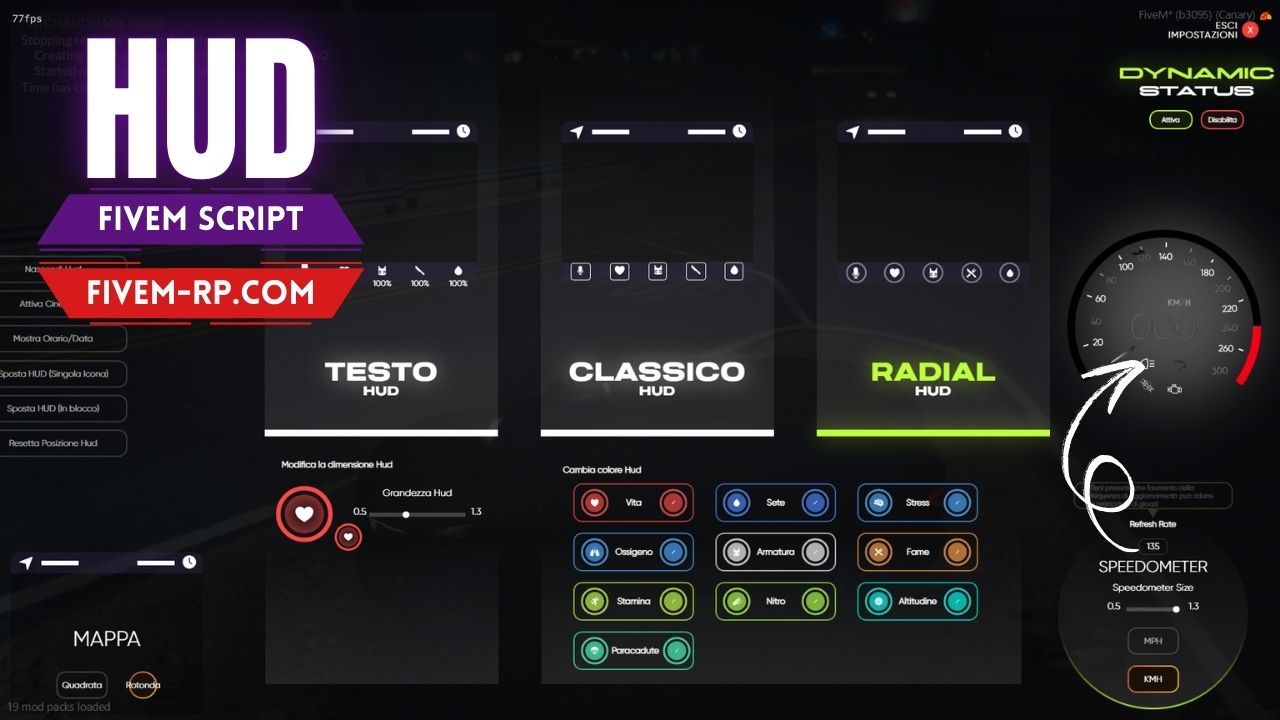

Reviews
There are no reviews yet.